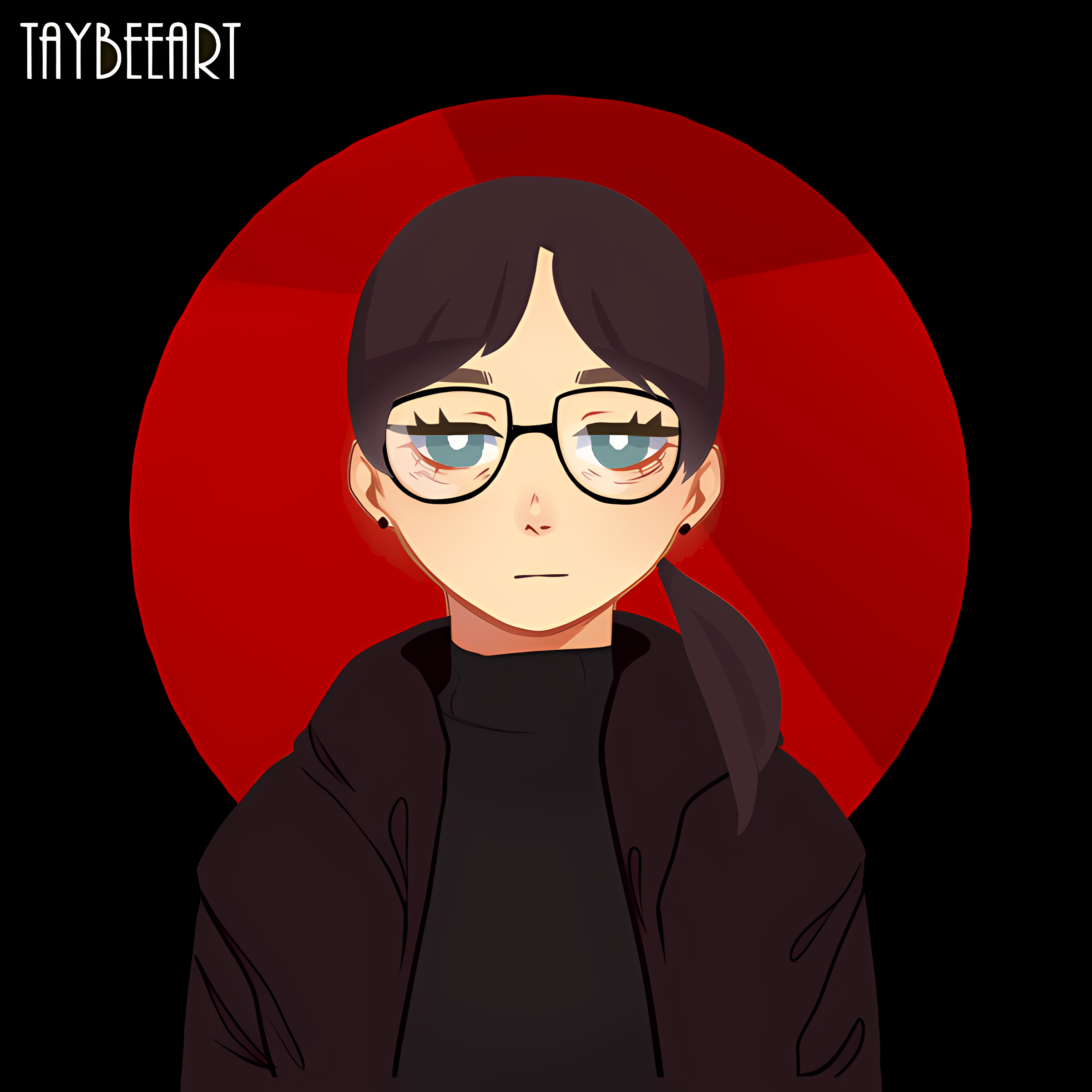Just Google using their monopoly power to crush a competitor.
We need a consumer right to sideload on phones from any app store. Apple pulls the exact same shit.
You could sideload the unrestricted client or install it via FDroid. The problem is that most Android users will install from the Play Store or not at all.
deleted by creator
Dafuck? Ofc we need the right to sideload but android in no way restricts this.
Android does not restrict sideloading in any way whatsoever.
Only apple does.
Your comment makes it sound like they both do, which would be misinformation.
Requiring the user to jump through hoops is restrictive. Remember, the vast majority of people are not nearly as technically skilled as we.
The only hoop is one setting to enable third party app installs afaik, possibly also turning off play protect.
Idk at this point it’s like saying that changing the TV channel is a “hoop” because it requires a button press.
Not defending Google either, every time I install an app from F-Droid it prompts me to “Turn on Play Protect” to “improve security” with an obligatory dark pattern to boot but honestly if someone can’t navigate a simple dark pattern idk how they get dressed in the morning or know truth from fiction.
know truth from fiction.
You jest, but…
It’s a far cry from a big, red button on the front that says “press to install apps.” Navigating a settings menu is seriously advanced for the majority of users.
Whenever you try to install an apk with sideloading disabled, Android will prompt you with a popup that will take you directly to the setting you need to toggle to allow sideloading.
Now try explaining sideloading to grandma
If they’re the sort of users who find such hoops restrictive, do you really want them installing shit willy-nilly?
Are you arguing for the walled gardens now?
For some people? Yeah.
I have cousins that can’t be asked to click a link lest they be drawn off of the path of mainstream horseshit.
“Can’t you just pay Apple more money? What’s the problem?”
receives glare
Doesn’t seem like it, but users who don’t know how to toggle a setting should be kept faaaar away from sideloading
Now you are also arguing for walled gardens.
That’s their problem.
We didn’t give up our freedom, they did.
If they want to be a stupid consumer, they shouldn’t be surprised when they’re treated like one.
What percentage of Android users actually install FDroid and how many are stuck with monopolistic defaults?
We just had an antitrust trial where Google got spanked for malicious defaults.
Defaults aren’t the same as restrictions. I’ve had F-Droid since it’s inception and got no clue why others don’t use it but that’s their life and choices.
On iOS I had no such option apart from the inconsistently available jailbreak requiring Cydia.
They’re both shitty practices don’t get me wrong, I was only saying that that user seemed to be implying Google in any way restricts sideloading on android which is not true.
I’ve had F-Droid since it’s inception and got no clue why others don’t use it
I’ll tell you - average user just doesn’t know about it. And doesn’t know the benefits.
Source: was an average user before joining lemmy
Well, I’m glad you know about it now, but let’s be real nerds won’t shut up about it, so there are plenty who do know but choose not to.
That said, I see no way under a capitalist framework to justify Google being forced to explain to users that they can use F-Droid and what the benefits are, nor do I think such average users will understand an explanation or choose to not ignore it and enforce them to word it such that it doesn’t end up doing nothing or the opposite.
Well, I’m glad you know about it now, but let’s be real nerds won’t shut up about it, so there are plenty who do know but choose not to.
You’re just in those circles.
Most people don’t know any nerds, or people who are particularly tech-savvy, and if they do, “alternative app stores” isn’t really the most engaging of topics that people have with their friends.
Thanks for your input! What I’d love to know is what are those people into, if not tech? If they don’t know any “nerds” then who do they know and what do they talk about?
The vast majority of users exclusively stick to defaults.
Microsoft got in a lot of trouble in the 90s for simply including Internet Explorer in Windows, as it disincentivized people from installing a different web browser such as Netscape.
Don’t be caught being evil…
How nice of Google to highlight another Drive/One competitor to me.
Any reviews/feedback from current Nextcloud users? I do plan to eventually self host but would start off using storage included in the plan
Edit: many thanks for all the responses! I think I’ll stick with my current Drive alternative for now (Mega) but will start reading up on the technical docs/requirements for Nextcloud, as I do want to self serve in the long run
Sure, I’ve been self-hosting Nextcloud for years. I run it as a docker within unRAID NAS. I use it as a “dropbox” replacement for our family to share files. I also use it to move photos off my phone using the auto-upload feature.
Ironically, just yesterday I uninstalled the play version and installed the f-droid version to get the article’s stated feature back.
YES! Nextcloud is actually kinda good. I was skeptical for a long time, but I’ve changed my mind recently.
If you don’t want to self-host (I’m not there yet, it seemed like a pain at first glance), then there are 2 online hosting providers that I’ve used recently.
- nubo.coop fully manages Nextcloud for you, you just use it as a normal SaaS
- northmail.ca also Nextcloud as a service, same as Nubo
Nubo is in Europe, while Northmail is in Canada.
They both offer email, notes, calendars, contacts, cloud file storage. Nubo also offers a tasks app, while Northmail doesn’t yet.
I’m in the US, so Nubo was a little slow for me. I’ve been using Northmail for about 1 week now. Northmail’s Nextcloud instance is faster for me. Northmail also uses a way more recent version of Nextcloud. Nubo’s Nextcloud is pretty old. Northmail is also offering 100GB for $0.99 CAD per month, which is way more than Nubo.
I had to move off Nubo because my bank doesn’t do international wires.
If Northmail adds Nextcloud Tasks, then I will have everything I want from Northmail!
I’ve been using nextcloud for years also, self-hosted on Hetzner, as a repository for files for a small company. We are 10 people in total using it everyday to store and share files, and we have a few TB of data in total.
It’s basically having your own dropbox or google drive server, that you can manage as you see fit.
I’ve been self hosting Nextcloud for over a year now. Fantastic. It’s like OneDrive. Syncs all my files on my computers so I’ve got multiple backups on different machines with one central location (the server running Nextcloud).
Tons of plugins and documentation, so any errors you may have are easily fixed. Haven’t had it mess up on me once. It just works.
I keep starting to set up nextcloud (or something) for files, but then wondering why I wouldnt just use NFS/SMB.
For me it’s because Nextcloud also has a mobile app and it’s easy to transfer files between my iPhone and my server and other computers.
I can even create public folders easily so I can share data with people I give the link to.
You can use NextCloud as the front end for an SMB share, which is what I do. I can access all my file shares using a protocol designed for intermittent Internet connections, I can sync any folder I want for offline use and, because NextCloud support file rehydration, I can even sync folders bigger than my local disk and it will stream in the files as I use them.
Any reviews/feedback from current Nextcloud users? I do plan to eventually self host but would start off using storage included in the plan
If my Nextcloud stops working I’m done for.
My calendars are in there, my todo list, my notes, my contacts, all my savegames, backups, documents, invoices, photos, videos, everything.
It’s pretty heavy to host but it’s worth it if you make full use of their entire suite.
I’ve been self-hosting it for about 10 years now. It’s a castle built on sand (PHP): It’s hard to install, hard to update, and becomes slower by the day, but once you have learned Docker, Apache, SSL and a bit of SQL, it works mostly reliable.
If you just want file syncronization you could just buy a hosted instance, and use Cryptomator for protecting your privacy. Then you can have Nextcloud in under 30mins.
If you want to store large amounts of data, or you also want to use Calendar, Collabora, Talk,… then self-hosting will be cheaper/more private. But it will require lot’s of learning, far more than the ordinary person can do.Never has there been a more fitting username with a comment. It’s so true. I would hop over to another more future proof solution in a heart beat if it existed. This is all compounded by the fact that once you learn the quirks and get it in a good place you start not minding it so much. It’s somewhere between sunk cost fallacy and Stockholm syndrome.
Yea, recently I set up immich and while it’s solving a way more narrow (image and video library) problem it’s so much more responsive and felt much more “put together”.
An alternative is to rely on Yunohost where installing/upgrading Nextcloud is a matter of 2 clicks: https://yunohost.org/
there’s a website called homedrive.io that has a docker image for easy setup of nextcloud i’ve used it and it’s pretty good and easy and i didn’t have much experience self hosting at the time
Slaps on the wrist make for a spoiled child, and a spoiled child makes for a tyrant when they get a bit of authority
Good.