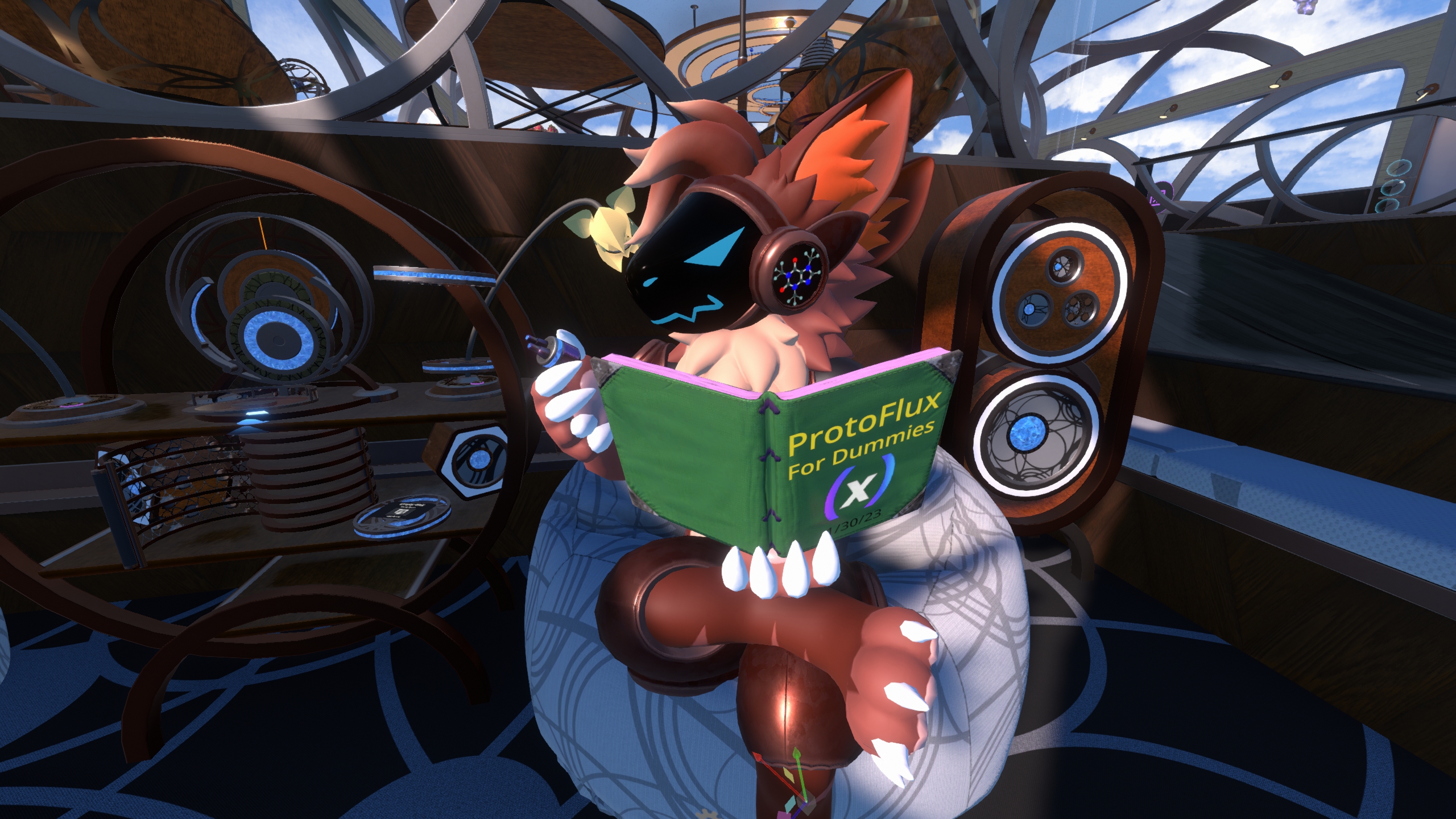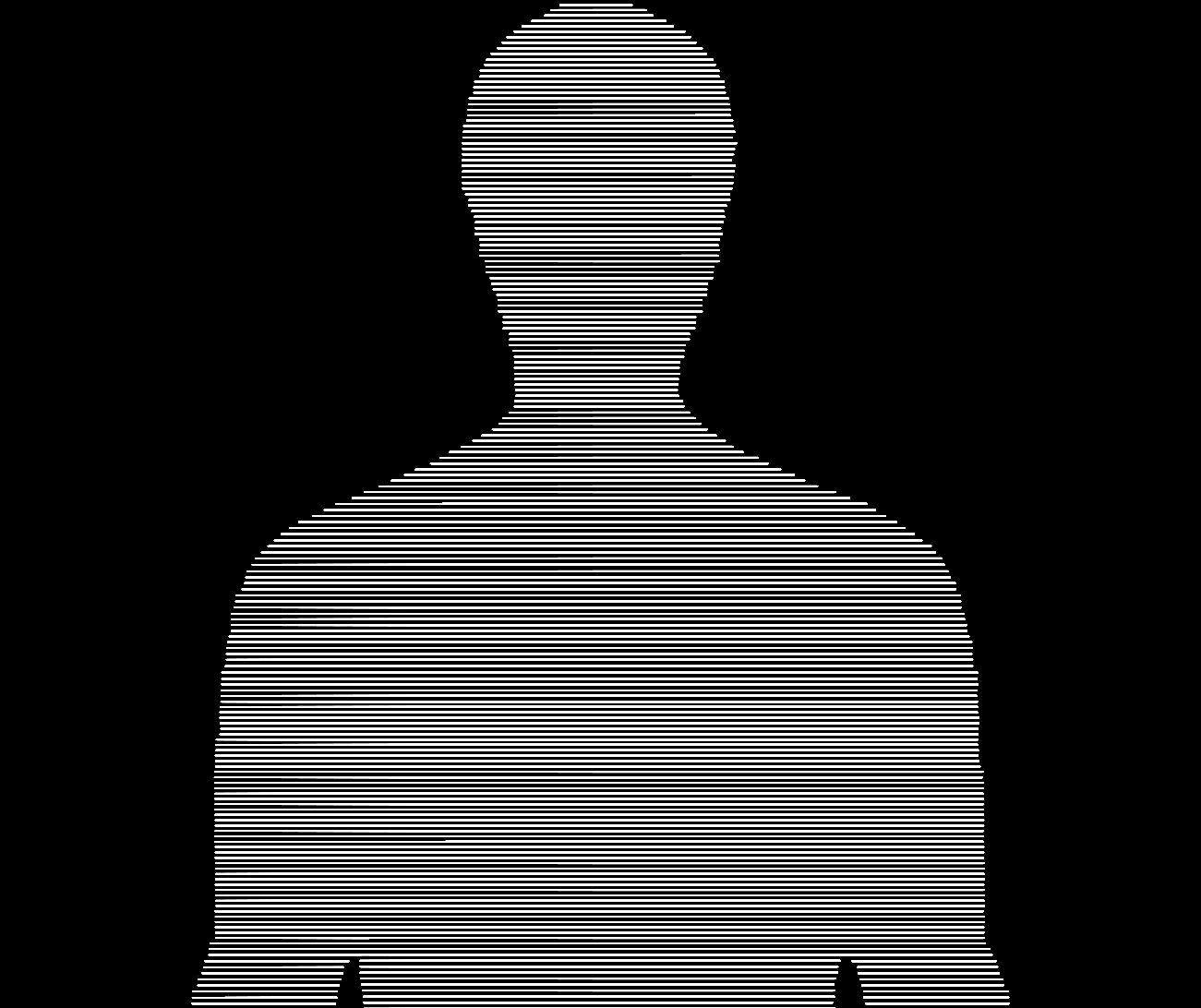My Nvidia GPU begs to be on this list.
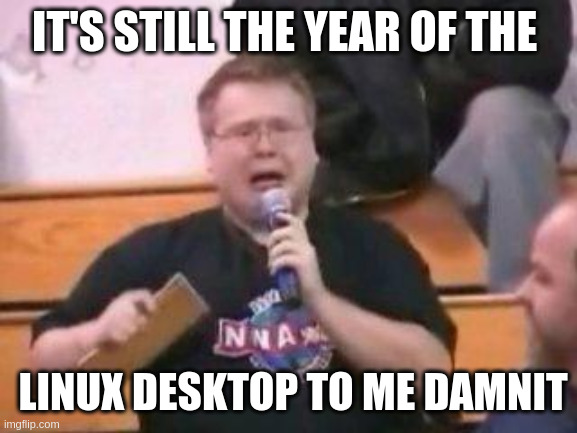
Lmao stealing this
Indeed it is brother… indeed it is.
As an architect, let me know once Linux supports autodesk products and adobe products. Until then I gotta stick with windows.
Autodesk I understand but the adobe suite sucks major donkey balls anyway
Unfairly, It doesn’t matter if they suck or not, they have a monopoly. They are the industry standard and in many ways our hands are tied.
I have the strong urge to point out it’s the other way around; Adobe and Autodesk have to support Linux. You’re of course right though, with the strong lock-in effect from those big companies it’s almost impossible to switch unless done on company-level. And even then project partners will expect files to be in a specific (proprietary) format most of the time.
It was really disheartening to see Ondsel ES fail, it was a valiant attempt at creating a business-grade Open-Source CAD solution based on FreeCAD. Unfortunately Autodesk’s monopoly extinguished any attempt at finding funding, despite existing interest by those who actually use that stuff (I assume Autodesk is fucking expensive like any monopoly software…). Education, Production, Distribution… those few big companies own and control literally every part. It would probably take both governmental effort as well as some kind of soft UI-standardisation to crack these power structures.
Video games.
video games work pretty well in general
shitty anticheat protected games where the dev has specifically chose to block linux?
Linux is a reason to ditch those games
apex legends ditchers represent.
Unfortunately, my vr headset requires a piece of middleware that is not Linux compatible. But, by the time 10 LTSC reaches end of life, Deckard should be available for purchase.
Also, I’ll need to re-pirate substance painter for avatar work, as GenP doesn’t do Linux either.
What headset? Most headsets work fine now. I had some issues with an old WMR headset (HP Reverb G2), but even Windows doesn’t support WMR anymore so it’s basically dead. Went with a Quest 3 eventually and it works great with WiVRn (ALVR works as well, but it’s a bit more clunky).
Pimax. Fantastic FOV, but wide and clunky, and the rest is just meh.
When you’re Canadian, European or basically not a US citizen, that alone should be enough reason not to use windows…don’t give your money to greedy corporate overlords of a dictatorship
I did it as long as gaming kept me there. Now I can play pretty much anything on my Linux machine. Forza fucked up. But whatever. It’s a not a game to die for.
Wait, there’s something scrawled on the corner down here in crayon…
i’m lazy
This ethereal concept titled “Work” is pointing a pistol towards me.
But yeah. Windows is trash. I’m going to go submit resumes and buy lottery tickets.
what kind of software are you trying to run? i don’t have many issues with work.
Microsoft software and NinjaRMM screen sharing. Ninja and MS SQL management tools are the biggest blockers since the web versions of M365 are adequate.
Yup. Trying to get various work critical specific pieces of software working on Linux is just not a reasonable concept. Dual boot is the only option.
Are you guys using your own computers to work? I connect vpn and then remote desktop.
I can’t escape windows at work because my company uses all windows.
My company is your standard Dell + M365 outfit, but we on the dev team can install linux because our product is an embedded linux system. It is so damn nice.
It is so tempting to wipe my Windows partition and add that space to my home directory. It just feels like there must be SOME reason they wouldn’t want me to. I don’t ever actually use it. I will occasionally fire up a windows VM to check the windows version of one of our build artifacts.
Meanwhile, I am forced to develop embedded Linux stuff using WSL
Wsl is a piece of joke, like seriously why. If you want an actual linux, install it on bare metal. If you want to try out, then virtualbox. If you need a good integration with the system with native performance, Termux. WSL works with hyperv which is hard to set up and breaks all the time, plus you are forced to use microsoft’s kernel which is riddled with who knows what. Plus wsl consumes insane amount of space. I don’t think we really need this to windows, it was just a desperate attempt from microsoft to get sympathy from Linux users, but they didn’t convice me with this trashpile
Why WSL? Because I’d be setting up a Linux VM anyway.
For me it is the malwares. Other platforms do not stand a chance against windows.
Agreed, my malware collection would never be this big if I couldn’t use Windows.
“My collection of rare, incurable diseases! Violated!”

So, a few years back, when a good friend of mine tried out Linux mint, one of the main reasons he didn’t stick with it wasn’t even compatibility or anything (although he probably would have switched to a rolling release as someone who values cutting edge updates). But what ultimately made him return to Windows was something, I have been scratching my head on how to best handle it: The file system structure ultimately being too much of a change.
Now, of course, if you are used to it, I wouldn’t really call it better or worse - definitely more suited to what Linux ultimately is. But stuff like, “Where are the save games of my paradox games? Why is so much stuff in my user directory? Why is there no unified directoy for all the stuff I installed (including everything they use), like Program Files, but everything is scattered all around into different directories? Why was the path to my save games hidden in a dotfile-folder?” were examples of hurdles, where the current answer seems to be “you just have to get used to it”.
Now, I am not pleading to change the standard, there’s good reasons for it. But are there good transitioning guides from Windows to Linux, that do a good job at explaining the structure of the file system? Because I remember, myself, only really getting used to it months into my Linux journey all those years ago.
Ehm, your friend should really hold ma beer.
Windows: ok, where files of program N? Let’s check: C:/Program files? Or Program files (x86)? Why do I happen to see same program in both?
Ah, Documents/N? Maybe. But empty
C:/AppData/(or whatever that is called)…fucking_hell? With fucking invisible folders? Really?
As to the actual question, I remember just googling the standard, got some idea back then. Now found https://linuxhandbook.com/linux-directory-structure/ should be good enough (I guess, being used to reading software docs does change views on what is good/bad and also builds tolerance to detailed descriptions)
Why was the path to my save games hidden in a dotfile-folder?
It isn’t any better on Windows, but oh boy does this one piss me off.
~/.config/mygame — wtf, no it's not config ~/mygame — fuck off, the home folder is mine ~/.local/share/mygame — better, I guess? ~/.cache/mygame — absolutely not here ~/.steam/.../MyGame — still not great, but at least it's self contained
hdr and mod organiser 2
HDR works fine with Plasma (KDE). Regarding MO2, do you think the Nexus Mods app could eventually replace it? They work on a native client that already supports a few games.
I’ve no clue I’m hoping on nma but it still only supports 2 games after all this time and both nmm and vortex were absolutely god awful if vortex worked it’d be fine as that works on Linux apparently but mo2 has a third party wine installer script that kinda works but fomod installers don’t work so it doesn’t really work it’s kinda useless but yeah I’ll just have to wait and see on nma
It’s TruckersMP for me because it’s built on .NET libraries and I can’t get truckersmp-cli to load my DLCs for whatever reason :|
There’s plenty of software that is windows exclusive and has little to no Linux compatibility, although it is shit praxis, it is an argument to use windows