Otter
I waddled onto the beach and stole found a computer to use.
🍁⚕️ 💽
Note: I’m moderating a handful of communities in more of a caretaker role. If you want to take one on, send me a message and I’ll share more info :)
- 13 Posts
- 8 Comments

 12·6 days ago
12·6 days agoYou can just paste the link normally. If you want custom text on the link, you do this
[Custom text](https://example.com/)Renders this
Also I think the post is talking about hiding the data to begin with. There are already some tracking tools out there that look at the existing data. If the data isn’t accessible to you, then it’s not accessible to the AI either. Nothing for anyone to look at
Although I’m not familiar with flight details to know what exactly is being hidden, or if there are workarounds

 16·14 days ago
16·14 days agoSome brainstorming from me:
- Ideally people do not buy more teslas
- An initial goal would be to use the vehicle without it phoning home. Would the TeslaMate project be sufficient for that?
- Long term, would it be possible to replace the software running on the car’s console? Or would it be better to tear out the console and replace it with something else?
Alternatively, what would a recycling/conversion program look like?

 1·15 days ago
1·15 days agoGmail’s search and filters have been annoying for some time now. This feels like an overpowered bandaid to that problem
I should have specified, people we’re downvoting you
But looks like the score is positive again 🙂
I’ve heard Kobo is better than the other big players when it comes to interoperability with open formats / self hosted setups.
As for the servers
The main one
https://github.com/janeczku/calibre-web
A popular newer one
https://github.com/crocodilestick/Calibre-Web-Automated
Also (to everyone else reading your comment) let’s not downvote good faith comments, especially when they’re phrased as a question and wanting to learn more

 0·17 days ago
0·17 days agoWhich Synology NAS is it, and can you install Container Manager on it? That might be the simplest option since your files are already on that device. There should be lots of guides out there for it.
Container Manager is basically a worse DockGE / Portainer by Synology. It should be sufficient for pasting in the Jellyfin docker compose, but if you wanted you could also spin up DockGE/Portainer first and do it through that interface (or SSH into the NAS and do it all with the command line)
So the setup would be
- run Jellyfin as a Docker container on the Synology NAS (using either Container Manager or DockGE/Portainer/straight up command line)
- try it out with the web browser/desktop app/mobile apps to see if you like it
- find a setup that you find convenient for the TV (ex. Android TV apps with some device, the desktop app on the PC, etc)
EDIT: Looks like there are official guides for it, as well as lots of videos on YouTube: https://jellyfin.org/docs/general/installation/synology/
I gather Plex is at least semi-commercial while Jellyfin is the open source but worse option.
I haven’t used Plex enough to judge, but from the comments I’ve seen it seems that Jellyfin is now on par with or better than Plex. There was also some news recently about Plex moving more core features (remote playback?) to the paid plans, so I imagine there will be more people moving over soon.
There are a lot of options for client side apps, official and unofficial, so you might be able to find something specific to your setup

 1·22 days ago
1·22 days agoThe GoodKarmaToolkit in particular is an extra project that is managed by ArchiveBox, but the listed services aren’t made by them. I’m not as familiar with ArchiveBox itself, and it looks like there’s an open issue about AI stuff: https://github.com/ArchiveBox/ArchiveBox/issues/1139
There is another called Data Hoarder that does this job too.
Yup, Hoarder was the one I was planning to use for bookmark management: https://hoarder.app/



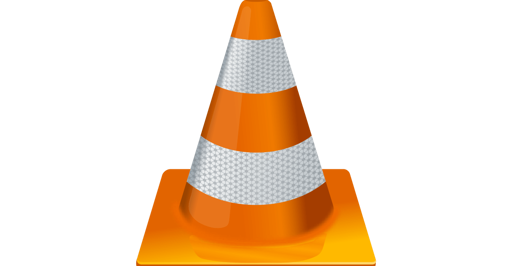
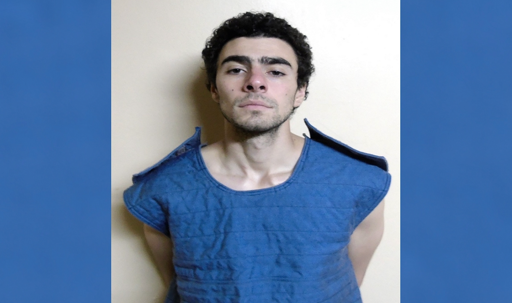

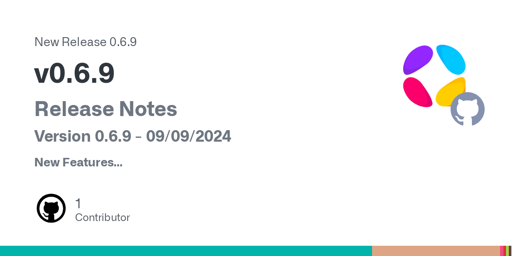
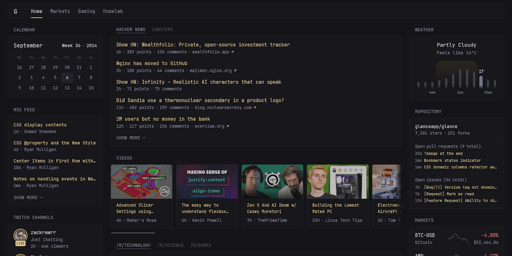

The community !tech@programming.dev could also use some love