

Are we overreacting? Hasn’t Synology always had a list of “certified” drives for their NAS’, which end up being the same HDDs we would tend to use anyway?
I can understand that they don’t want people using any garbage storage drives, which could increase failure and make Synology NAS’ look unreliable.
Unless something has changed, this is how they’ve always done it, just like how every laptop manufacturer will say which RAM and storage works best (for reliability and performance) on their machines.


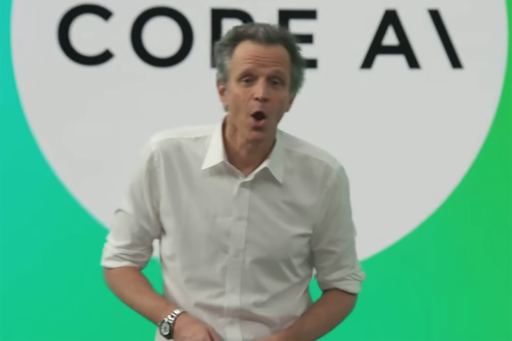

Yes, but is this them being assholes, or them wanting to make sure that users aren’t making their system unreliable? I think there would be a huge distinction there.
For example, say a user wanted to create a cache drive using an SSD. But because the user doesn’t know better, they buy the cheapest crap they can find, install it, and set up caching. But because they’re using cheap shit, the drive is slow and the user reports poor performance, system hangups, and other instability.
Wouldn’t it be in Synology’s best interest to say “here’s a list of drives we know will give you the best experience.”?
Now, Synology has already done that, but users are ignoring it and continue to use poor storage drives expecting to use pretty sophisticated features. What now? Well, Synology disables those features.
For example:
Um, yeah. That makes sense. If a shitty hard drive can’t reliably get firmware updates through the NAS, why on earth would they want to keep that option enabled? Same with lifespan analysis. If a crappy drive isn’t using modern standards and protocols for measuring and logging errors and performance data, Synology really can’t “enable” this to work, can they?
That’s what I think is happening. Although, this could be just greed, too. I don’t think there’s any real problem for most users, unless they say that we can’t use fairly common, high-quality NAS drives from Seagate or WD and must use their own branded drives. I’d have a huge problem with that.